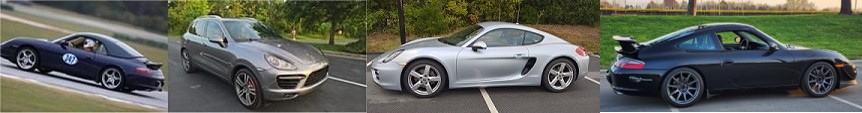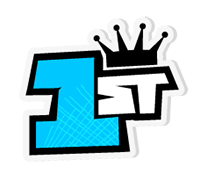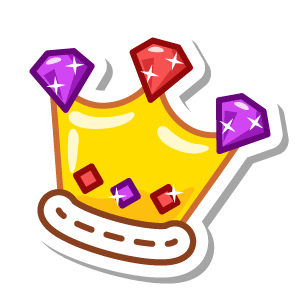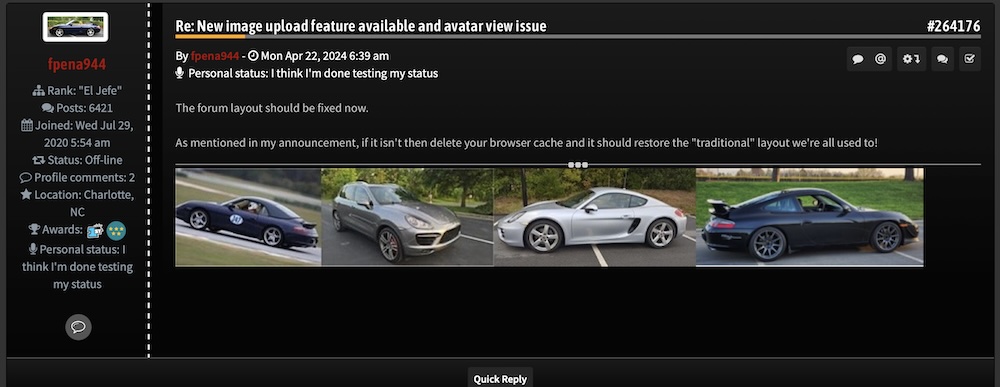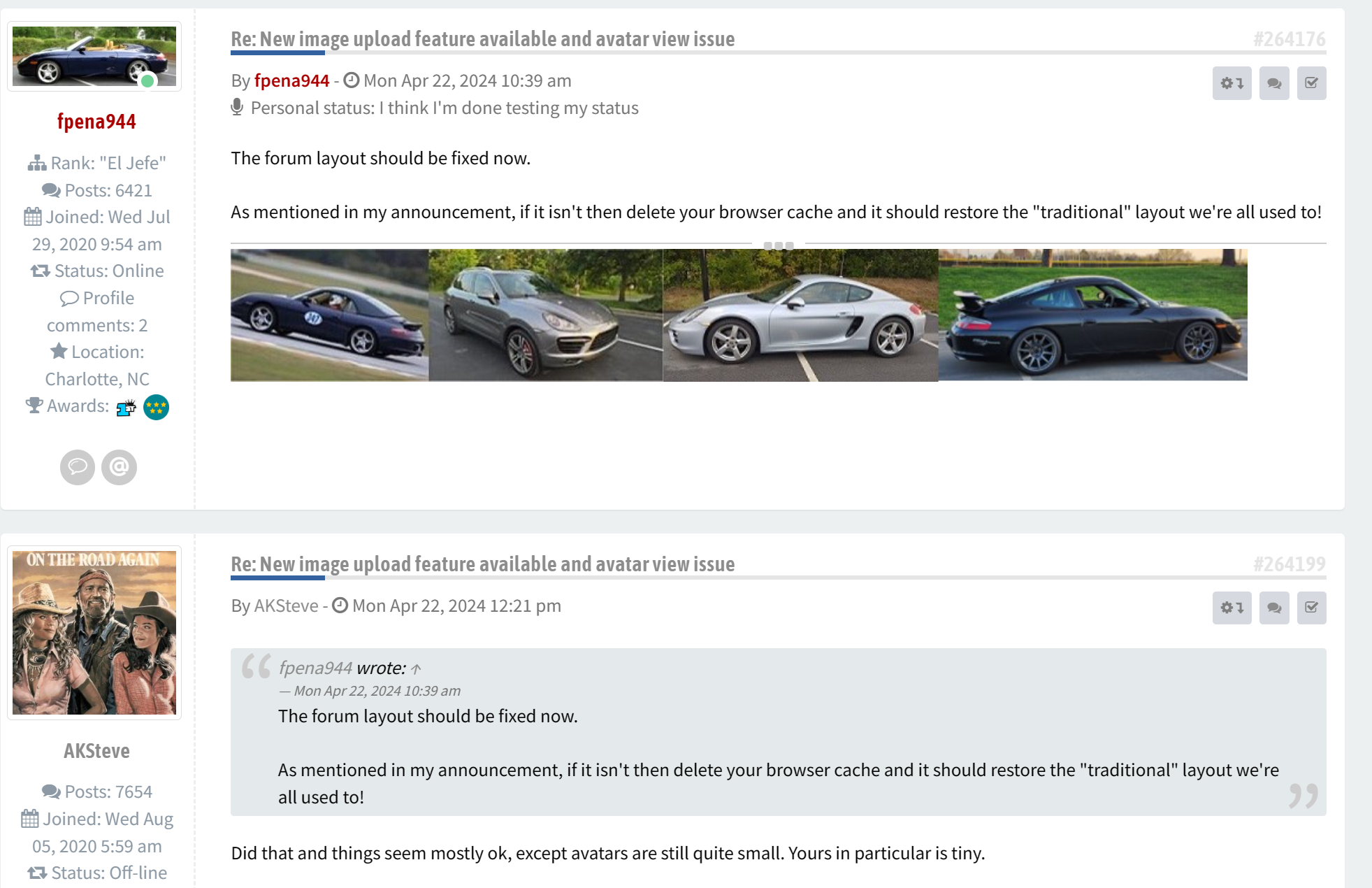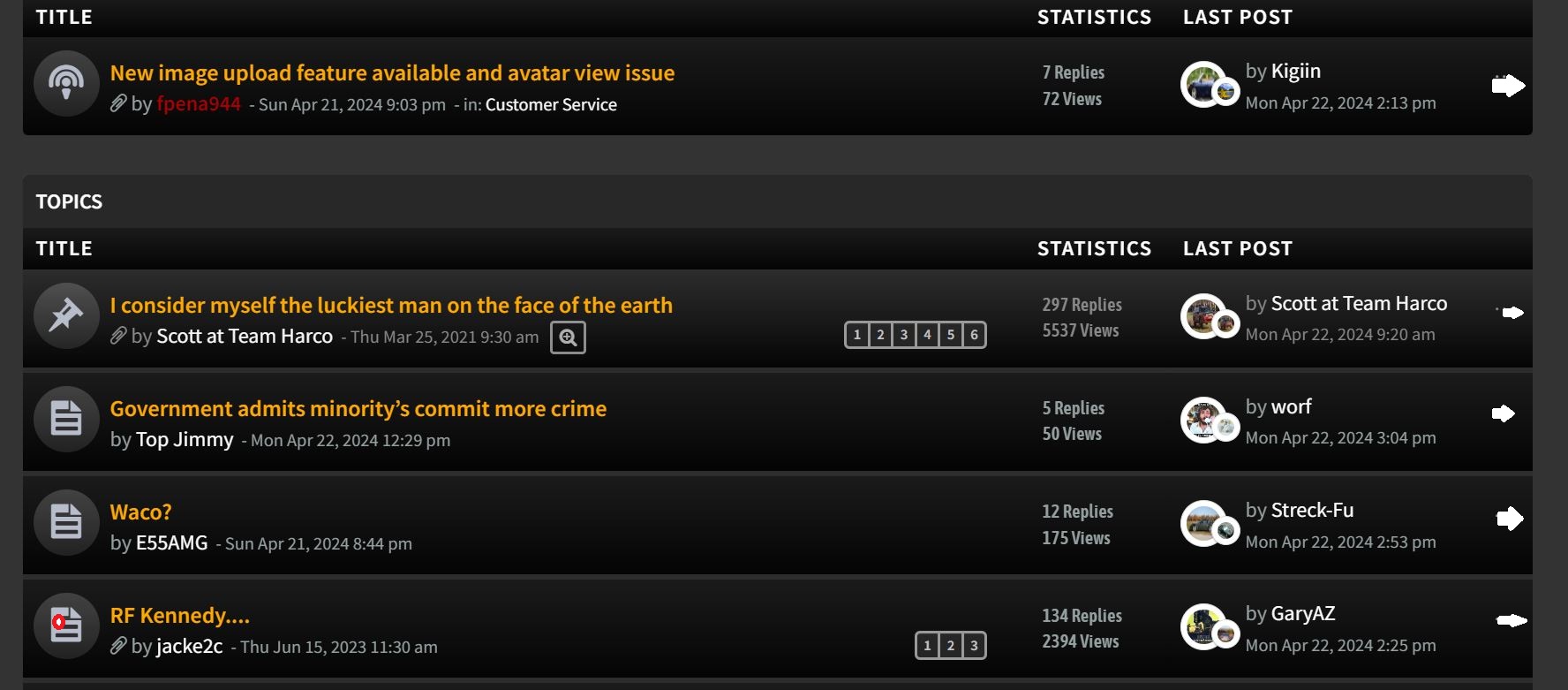By fpena944 - Sun Apr 21, 2024 9:03 pm
- Sun Apr 21, 2024 9:03 pm
#264143
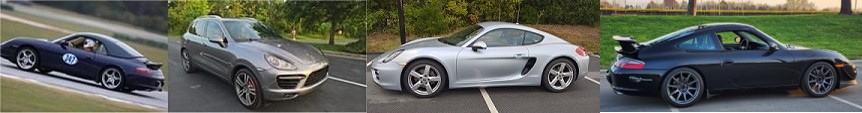
I finally got around to updating the software and come to find out it wasn't even necessary 
The reason why is because Imgur is no longer accepting the API uploads we were using so now I'm using a service called Gyazo.
The process still works the same, you go into "Upload Image" and select the file you want to upload. But whereas the last one would show the file placed inline, this one requires you to "View Preview" to see where it's going to place it and move it if needed. If you're only posting an image though you can immediately go right to "Submit"
Also I am aware that the location of the avatars is not in the traditional location and some of the photos are super-sized. Working on that still so I'll put up another announcement when I'm done with that.
Let me know if any issues.
The reason why is because Imgur is no longer accepting the API uploads we were using so now I'm using a service called Gyazo.
The process still works the same, you go into "Upload Image" and select the file you want to upload. But whereas the last one would show the file placed inline, this one requires you to "View Preview" to see where it's going to place it and move it if needed. If you're only posting an image though you can immediately go right to "Submit"
Also I am aware that the location of the avatars is not in the traditional location and some of the photos are super-sized. Working on that still so I'll put up another announcement when I'm done with that.
Let me know if any issues.