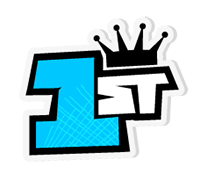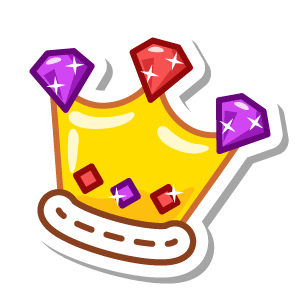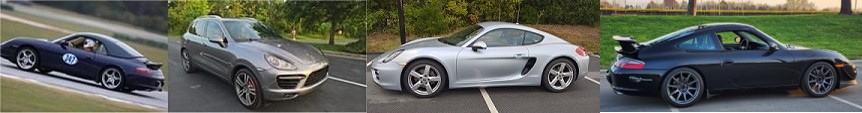By dougs968 - Fri Jan 07, 2022 7:34 pm
- Fri Jan 07, 2022 7:34 pm
#127012
Screenshot of what popped up on my notifications a couple days ago. Never had the amount of notifications show up like that or be highlighted before.
Won’t go away or change even after rereading several or my messages/notifications. Very strange. Any clues as to how to make them hidden again?

Won’t go away or change even after rereading several or my messages/notifications. Very strange. Any clues as to how to make them hidden again?