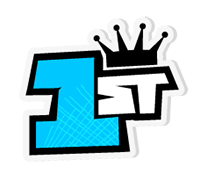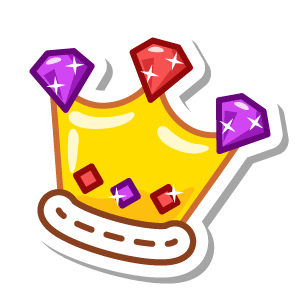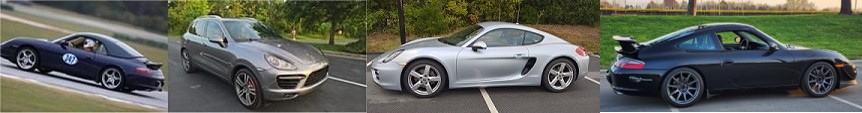SCX2132 wrote: ↑Sat Sep 05, 2020 7:35 am apple mobile operating system; "keep me logged in" button is not active after entering username and password.Ok let me research. I've not updated the software and the only thing I've done with the security settings is actually make them less restrictive. But I'll see what I can find about it.
Function works across mac OS and various browsers, and USED to work in the ios environment (a few weeks ago)