By N_Jay - Sat Oct 23, 2021 1:59 pm
N_Jay wrote: ↑Sat Oct 23, 2021 1:59 pm They show, but I can not click to get to them.Might be related to the issue I'm troubleshooting where we can't get directly to the PM inbox. Let me look into it as I just confirmed it's happening to me also. Thanks for reporting!

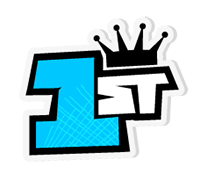

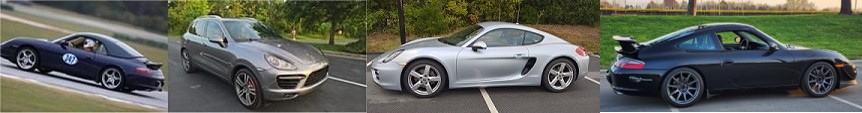
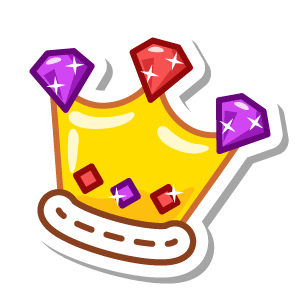
 - By MFranke
- By MFranke