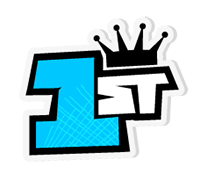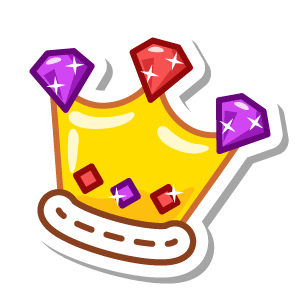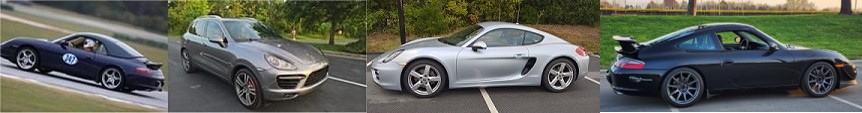By worf - Sun Aug 16, 2020 2:24 am
- Sun Aug 16, 2020 2:24 am
#7949
New forum looks good Fernando!
I couple of obvious things:
How do we get the 'old' Porsche threads moved to their sub-forums? Or should we just let them die?
What's with thumbnail views for previously uploaded images? A few are 'normal' but most are tiny thumbnails.
You're probably working on a sticky thread or I just haven't found it yet.
I couple of obvious things:
How do we get the 'old' Porsche threads moved to their sub-forums? Or should we just let them die?
What's with thumbnail views for previously uploaded images? A few are 'normal' but most are tiny thumbnails.
You're probably working on a sticky thread or I just haven't found it yet.
Last edited by worf on Sun Aug 16, 2020 11:03 am, edited 2 times in total.
Hanlon’s Razor: Never attribute to malice that which is adequately explained by stupidity.
Heinlein’s Corollary: Never underestimate the power of human stupidity.
The Reddit Conjecture: Sufficiently advanced stupidity is indistinguishable from malice.
Worf’s Razor: Never attribute to stupidity that which is adequately explained by laziness.
Worf’s Identity: Sufficiently advanced laziness is indistinguishable from stupidity
Worf's Law: Once you've mitigated risk from stupidity and laziness in your endeavors, failure is usually the result of insufficient imagination.
 My 928 Inspection Guide
My 928 Inspection Guide
Heinlein’s Corollary: Never underestimate the power of human stupidity.
The Reddit Conjecture: Sufficiently advanced stupidity is indistinguishable from malice.
Worf’s Razor: Never attribute to stupidity that which is adequately explained by laziness.
Worf’s Identity: Sufficiently advanced laziness is indistinguishable from stupidity
Worf's Law: Once you've mitigated risk from stupidity and laziness in your endeavors, failure is usually the result of insufficient imagination.