Gregs04.5 wrote: ↑Wed Feb 24, 2021 10:42 pm Who broke the "new posts" page?Developer was working on some fixes so you probably saw some of the sausage being created in the back room.
It looks different now, spaced wider, and the last post shows as all from open road.
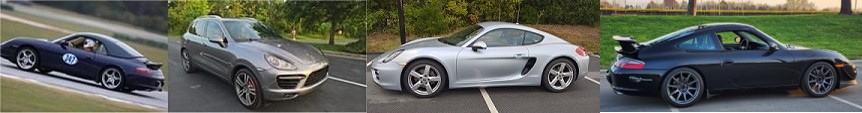
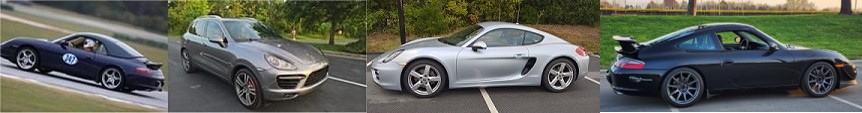
Yossarian wrote: ↑Mon Mar 29, 2021 9:08 am The arrow that used to appear after the names is now the 3 dots out to the right. At least clicking on them does the same thing as the arrow formerly did. Last night I didn't even notice the dots out there.Can you try that SHIFT-CTRL-R combination (if on PC, not sure about others) and see if that clears it up? I had the same issue (and many other even more strange) this morning until I cleared out my browser session cache.
I still have arrows on Roadside Attractions page, but not on Dive Bar, etc. I think it's some weird formatting issue.
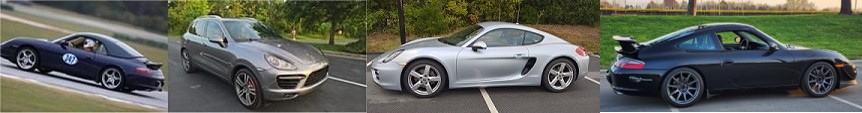
fpena944 wrote: ↑Mon Mar 29, 2021 10:56 amCan you try that SHIFT-CTRL-R combination (if on PC, not sure about others) and see if that clears it up? I had the same issue (and many other even more strange) this morning until I cleared out my browser session cache.I tried both to no avail. I'll try on desktop later and see if anything works there.
Yossarian wrote: ↑Mon Mar 29, 2021 12:40 pmYes please keep me posted as I'll get our developer back on it if we need something fixed.fpena944 wrote: ↑Mon Mar 29, 2021 10:56 amCan you try that SHIFT-CTRL-R combination (if on PC, not sure about others) and see if that clears it up? I had the same issue (and many other even more strange) this morning until I cleared out my browser session cache.I tried both to no avail. I'll try on desktop later and see if anything works there.
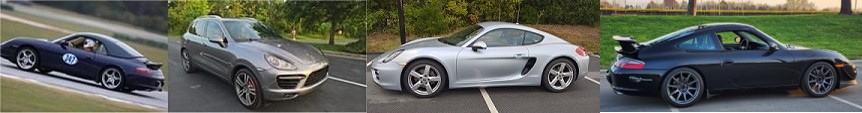
Yossarian wrote: ↑Mon Mar 29, 2021 1:27 pm Normal looking now on desktop - without doing anything. Go figure.Glad to hear that!
I'll see if I can work out laptop later, or maybe it will just pop back to normal on its own too.
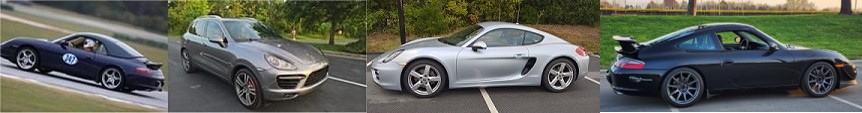
It's not just Porsche with the MFR specific tire d[…]