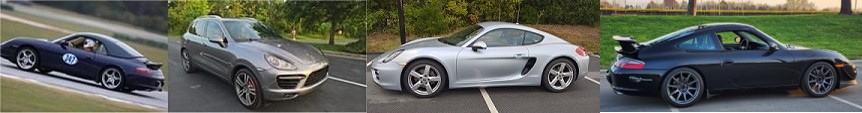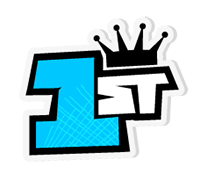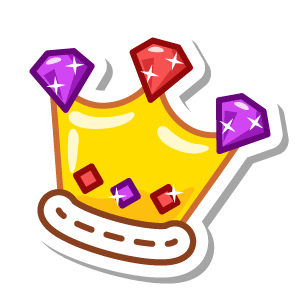By fpena944 - Tue Dec 15, 2020 8:31 pm
- Tue Dec 15, 2020 8:31 pm
#42353
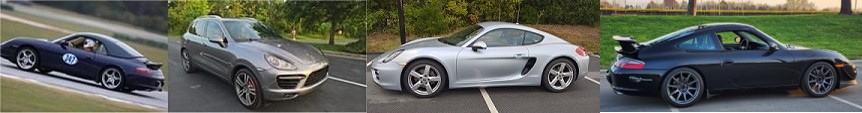
I've had a few people asking questions on how best to post photos on the forum.
There are actually two choices. Both will accomplish the same but one helps save space on our server but has some restrictions on size and dimensions.
The first choice is shown below, it is the "Upload Attachment" selection highlighted below:
Once you click on this you will need to click on "Add Files" which uploads the file itself. After you upload it then click on "Place Inline" and it'll upload to the post. It will add text similar to {attachment=0}image.png{/attachment} which will need to remain in order for your image to show up.
The next option circled below is "Upload an Image" :

Operation is similar but in this case it saves space on our servers so this is the recommended approach.
Finally the last option is to just copy and paste the image by using your computer's clipboard. It'll also add the tag mentioned above but aside from that there are no other prompts.
Hopefully this helps, if any questions ask!
There are actually two choices. Both will accomplish the same but one helps save space on our server but has some restrictions on size and dimensions.
The first choice is shown below, it is the "Upload Attachment" selection highlighted below:
Once you click on this you will need to click on "Add Files" which uploads the file itself. After you upload it then click on "Place Inline" and it'll upload to the post. It will add text similar to {attachment=0}image.png{/attachment} which will need to remain in order for your image to show up.
The next option circled below is "Upload an Image" :

Operation is similar but in this case it saves space on our servers so this is the recommended approach.
Finally the last option is to just copy and paste the image by using your computer's clipboard. It'll also add the tag mentioned above but aside from that there are no other prompts.
Hopefully this helps, if any questions ask!
You do not have the required permissions to view the files attached to this post.