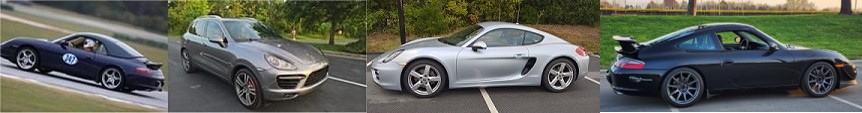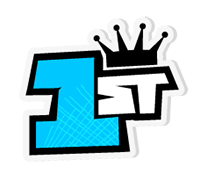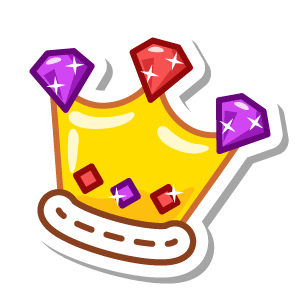By fpena944 - Mon Oct 26, 2020 1:51 pm
- Mon Oct 26, 2020 1:51 pm
#28378
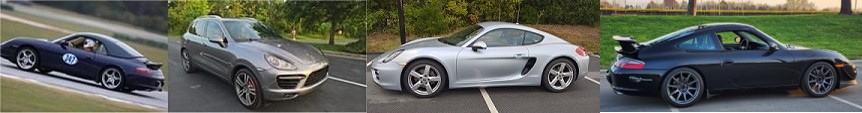
There's been some discussion around making the quoting system on the forum operate a little more intuitively so I'm happy to announce an enhancement.
The challenge has been in the past when a message had multiple quotes on it, you would quote the response which would include all of the embedded previous quotes. Well now if you want to quote that message you will only end up including the latest response from that message.
To see this in operation click on the quote button:
As you can see above the message that was quoted had three embedded responses. The system now recognized only the last one and that is what is quotes on your subsequent message.
The next thing I wanted to explain was the use of multi-quotes. To use this click on the check-box next to each individual message you'd like to quote from:
After you have selected your messages then click on the blue "QUOTE" button and it'll open up the message editor for you.
What's cool about this enhancement is that it will now place the cursor at the end of the message so you can start typing right away. This should eliminate the instances where you accidentally start typing within the quote and the whole message gets messed up.
Now for the bad part, to see this work you're going to have to delete your Open Road cookies. Or you could just wait for the cookie to expire and it will bring up this functionality eventually. But I still don't see it on my main browser and it's been operational since Saturday night.
To delete the Open Road cookie just follow the linked instructions and look for anything referencing Open Road. Here's the link I like to use for instruction on how to do that: https://www.lifewire.com/clear-cookies- ... te-4587347
Enjoy!
The challenge has been in the past when a message had multiple quotes on it, you would quote the response which would include all of the embedded previous quotes. Well now if you want to quote that message you will only end up including the latest response from that message.
To see this in operation click on the quote button:
As you can see above the message that was quoted had three embedded responses. The system now recognized only the last one and that is what is quotes on your subsequent message.
The next thing I wanted to explain was the use of multi-quotes. To use this click on the check-box next to each individual message you'd like to quote from:
After you have selected your messages then click on the blue "QUOTE" button and it'll open up the message editor for you.
What's cool about this enhancement is that it will now place the cursor at the end of the message so you can start typing right away. This should eliminate the instances where you accidentally start typing within the quote and the whole message gets messed up.
Now for the bad part, to see this work you're going to have to delete your Open Road cookies. Or you could just wait for the cookie to expire and it will bring up this functionality eventually. But I still don't see it on my main browser and it's been operational since Saturday night.
To delete the Open Road cookie just follow the linked instructions and look for anything referencing Open Road. Here's the link I like to use for instruction on how to do that: https://www.lifewire.com/clear-cookies- ... te-4587347
Enjoy!
You do not have the required permissions to view the files attached to this post.